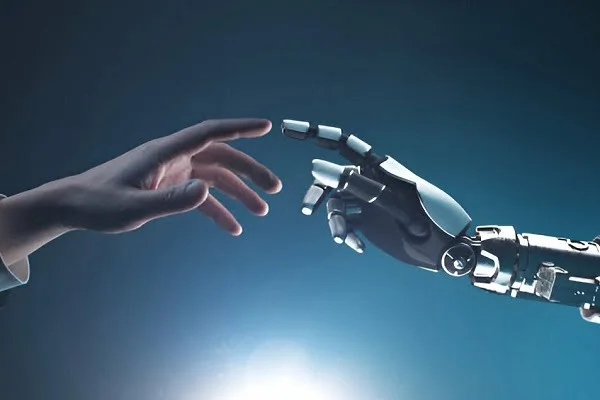Creating engaging and visually appealing presentations is a skill that can significantly enhance the impact of your message. Whether for business meetings, educational purposes, or personal projects, a well-crafted presentation can make all the difference. However, traditional presentation tools can sometimes feel limited or time-consuming. This is where AI-powered slideshow tools come into play, offering a smarter, faster way to create professional presentations that captivate your audience.
In this guide, we’ll explore how AI slideshow tools can streamline your presentation creation process, tips for using them effectively, and how to get started on your own stunning presentation journey.
What Are AI Slideshow Tools?
AI slideshow tools are innovative platforms that leverage artificial intelligence to assist users in creating presentations. Unlike traditional presentation software, these tools use AI algorithms to analyze content, design slides, suggest layouts, and automate many aspects of the creative process. The primary goal is to save time, enhance the design quality, and allow users to focus on delivering their message rather than worrying about formatting or design elements.
These tools can automatically generate slides, suggest color schemes, fonts, and even recommend images or icons that fit the topic of your presentation. AI can analyze text input and offer real-time suggestions for enhancing content, making it more visually appealing and engaging.
Benefits of Using AI Slideshow Tools
- Time-Saving: AI tools automate the design process, reducing the time spent on formatting, layout adjustments, and visual enhancements. This allows you to focus on your message and presentation delivery.
- Enhanced Design Quality: With the power of AI, these tools offer professional-quality designs without the need for advanced design skills. The AI takes into account design principles, color theory, and visual hierarchy to create aesthetically pleasing slides.
- Ease of Use: Most AI slideshow tools are designed to be user-friendly, making them accessible even to beginners. The intuitive interfaces and drag-and-drop features allow you to create presentations with minimal effort.
- Consistency: Maintaining design consistency throughout a presentation can be challenging. AI tools help ensure that all slides are cohesive in terms of color, font, and layout, creating a polished and professional look.
- Customization: While AI tools offer automated suggestions, they still allow for personalization. You can fine-tune the presentation’s design, content, and layout to suit your unique style and preferences.
How to Get Started with AI Slideshow Tools
1. Choose the Right Tool
To begin creating stunning presentations, the first step is selecting an AI slideshow maker that aligns with your needs. There are a variety of platforms available, each offering unique features and functionalities. Some tools are focused more on design, while others are better suited for content creation or data presentation.
When choosing a tool, consider the following factors:
- Ease of Use: Choose a platform with an intuitive interface and easy-to-follow features.
- Templates: Look for tools that offer a wide range of professionally designed templates to speed up the process.
- Customization: Ensure the tool allows you to make adjustments to the design to reflect your personal style or brand.
- Collaboration Features: If you’re working in a team, opt for tools that offer collaboration features so you can work together on the same presentation.
- Cost: Many AI tools offer both free and premium versions. Consider your budget and choose accordingly.
2. Prepare Your Content
Once you’ve chosen an AI slideshow maker, it’s time to gather your content. While AI tools help with the design and layout, you still need to provide the content for the slides. This can include text, images, data, charts, and videos.
Here are some tips for preparing content:
- Keep it Concise: Your slides should complement your spoken words, not overwhelm your audience with information. Use bullet points, short sentences, and impactful statements.
- Include Visuals: Images, graphs, and charts can help break up text and make the presentation more engaging. AI tools often have access to image libraries or can suggest relevant visuals.
- Structure Your Presentation: Organize your content logically, with a clear introduction, body, and conclusion. This will help guide your audience through the information smoothly.
3. Leverage AI for Design and Layout
Once your content is ready, the AI tool will assist you in selecting the optimal design. Based on the content you’ve entered, the AI will suggest layouts, color schemes, and typography that best suit the tone and message of your presentation. This is a huge time-saver and ensures that the slides look polished and professional.
AI can also make real-time suggestions for improving your content. For example, it may highlight areas where the text can be condensed or offer better ways to structure your ideas. The tool can even adjust the size and positioning of elements on each slide for better visual appeal.
4. Customize and Fine-Tune
While AI tools can automate much of the design work, it’s still important to personalize your presentation. Take the time to adjust the design, colors, fonts, and images to match your brand or personal style. This can include uploading your logo, using specific brand colors, or choosing custom fonts.
You can also tweak the content of individual slides to ensure that your message is as clear and impactful as possible. AI tools might suggest ways to improve slide transitions, animations, and timing, making your presentation more dynamic.
5. Practice and Present
With your AI-generated presentation ready, it’s time to practice and perfect your delivery. Rehearse your presentation to ensure that you are comfortable with the flow of the slides and the timing of each transition. AI tools may even offer tips on slide timing or suggest ways to keep your audience engaged.
Remember, while the design and content are essential, your delivery is equally important. Practice speaking, making eye contact, and engaging your audience with enthusiasm. A well-designed presentation paired with confident delivery will leave a lasting impression.
Popular AI Tools for Creating Stunning Presentations
There are several AI-powered tools that can help you create stunning presentations. Here’s a brief look at some of the most popular options:
- Beautiful.AI: This tool offers smart templates and AI-powered design suggestions to help you create visually appealing presentations effortlessly.
- DesignScape: Known for its intuitive design features, this platform uses AI to suggest the most suitable layouts and designs based on your content.
- Tome: Tome combines AI and creative design to help you create dynamic presentations with ease.
- Canva: While Canva is widely known for graphic design, it also offers AI-powered tools for building beautiful presentations with drag-and-drop ease.
Exploring a list of AI tools can help you find the one that best suits your specific presentation needs. Many of these tools offer free trials or basic versions, so you can test them before committing to a subscription.
Tips for Effective AI-Generated Presentations
While AI tools make it easier to create stunning presentations, there are still a few tips to keep in mind for maximum impact:
- Focus on Key Points: Avoid overloading your slides with too much information. Stick to the most important points and let the visuals do the talking.
- Consistency is Key: Ensure that fonts, colors, and layouts remain consistent across all slides to maintain a cohesive design.
- Use Visuals Wisely: Images, videos, and graphs should support your message, not distract from it. Choose visuals that add value and context to your content.
- Test Your Presentation: Before presenting, run through your slides to ensure everything flows smoothly and that there are no errors or awkward transitions.
Conclusion
AI slideshow tools offer an innovative and efficient way to create stunning presentations that can captivate and engage your audience. Whether you’re a beginner or an experienced presenter, these tools can simplify the design process and elevate the quality of your work. By following these tips and leveraging AI’s power, you can create presentations that not only look great but also communicate your message effectively. So, take advantage of these tools today and transform your presentations into memorable experiences.